The eagerly anticipated Zenless Zone Zero (ZZZ) update version 1.6 is set to launch on March 12, 2025. In preparation for this event, HoYoverse has introduced a preload feature, allowing players to save valuable time during the installation process. This feature is now accessible across multiple platforms, including PC, PlayStation, Android, and iOS.
This article elaborates on how to preload the ZZZ 1.6 update and outlines the necessary storage requirements for each supported platform.
Preload Size Requirements for Zenless Zone Zero 1.6
The preload for the Zenless Zone Zero 1.6 update became available on March 10, 2025. Below are the storage size requirements for each platform:
- PC: 8 GB
- Android/iOS: 4 GB
- PlayStation: 9 GB
For players using multiple voice packs, the file size will be larger. This detail will be presented in a pop-up window before completing the download. It is advisable to ensure additional storage is available for the Resource Package Size, which contributes to the final installation process.
Step-by-Step Guide for Preloading Zenless Zone Zero 1.6
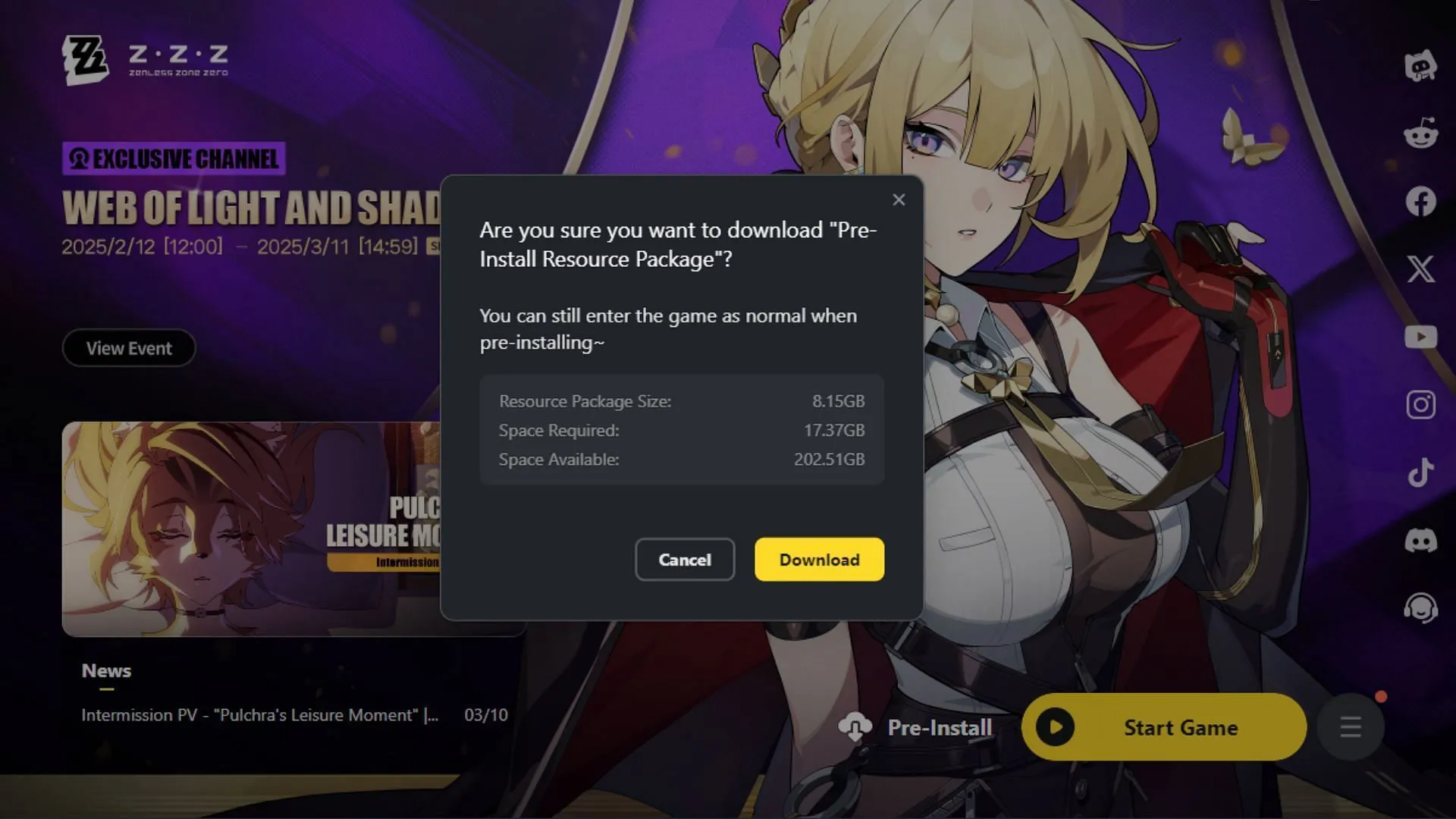
HoYoverse has unveiled new banners and events during the Zenless Zone Zero 1.6 livestream. For those eager to jump into the new content, here is a guide on how to preload the update for different platforms:
Instructions for Preloading on PC
- Launch the official HoYoPlay launcher to access the preload feature.
- If you have several HoYoverse titles installed, select ZZZ from the list located at the bottom left of the window.
- Click on the Pre-Install button next to the Start button to view the Resource Package Size and storage requirements.
- Press the Download button to commence the preloading process, assuming adequate storage is available.
Instructions for Preloading on Mobile Devices
- Open the game on your mobile device.
- Proceed to the login screen.
- Locate the Pre-Download Resource icon in the bottom right corner and tap it. This will display the necessary storage requirements in a pop-up window.
- Confirm your choice to initiate the download of the update files.
Instructions for Preloading on PlayStation
The method for preloading on PlayStation differs slightly. The game will automatically start preloading the update as long as you have sufficient storage space. To ensure the update is installed correctly, be sure to launch the game at least once.


