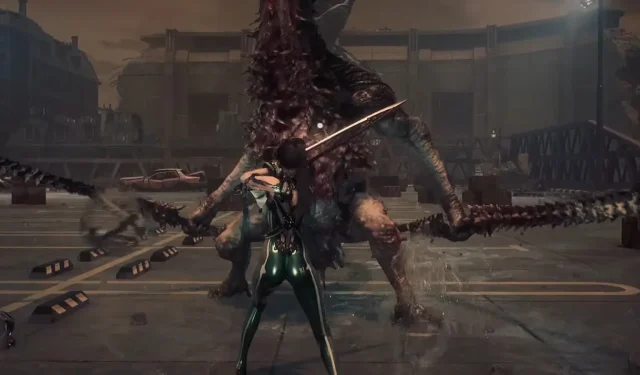Stellar Blade is the upcoming PS5-exclusive action-adventure title from Shift Up set in a post-apocalyptic Earth where the human civilization lost a war against alien invaders known as Naytiba. Thanks to the devs, you can now get a taste of the game through a demo before its full release later in April.
Similar to other hack-and-slash games, Stellar Blade’s world looms with a variety of enemies that specialize in different types of attacks. And in order to counter them, you must know when and how to dodge and parry perfectly.

Stellar Blade has different monsters with unique attack combinations.
Dodge and Parry in the Stellar Blade demo explained
In the Stellar Blade demo, dodge and parry go hand-in-hand. Thankfully, you get four colored cues when a certain enemy is about to attack and they go by:
- Blue: Enemies will try to grab you, dodge it
- Purple: Boss attacks, dodge them
- Red: Fast attacks, parry them
- Yellow: Slow attacks, simply dodge them
How to dodge in the Stellar Blade demo
To perfectly dodge in the Stellar Blade demo, press the Circle button on your DualSense controller.
You may also dodge an incoming attack simply by moving out of the way but that is only possible when attacks are slower and have a Yellow cue.
You must remember that enemies don’t attack as soon as the color cue flashes and only attack after a second. So, if you press the Circle button as soon as the color pops, you may end up getting the dodge timing wrong and end up taking damage.

Getting used to dodging and parrying in Stellar Blade will take some time.
This mechanic is something you need to get used to and you can perfect it only by progressing through the game.
How to parry in the Stellar Blade demo
Press the L1 button to parry in the Stellar Blade demo. Parrying is the right way to save yourself from taking damage when attacks are fast, and Red cued.
This means these types of attacks leave you with the least reaction time to dodge so parrying them is the ideal route to take.