One of the talking points of this season so far is the Greek-themed Odyssey skin. Epic Games first introduced Odyssey into Fortnite by replacing the Silas Hesk NPC at the Ruined Reels POI. This allowed players to interact with her and complete various quests in the buildup to Season 2.
Now that Season 2 has been fully released, players can finally get their hands on her skin and related cosmetics. The Odyssey Outfit has become increasingly popular after players discovered it is a reactive skin whose armor color can change to eight different colors.
So, here’s how to get the Odyssey skin in Fortnite and how to change her armor color.
How to get Odyssey skin in Fortnite
When you buy the skin, you will also receive its LEGO Outfit Style and interchangeable helmet Style. As well as this, you are able to change the color of the metal material for your armor.
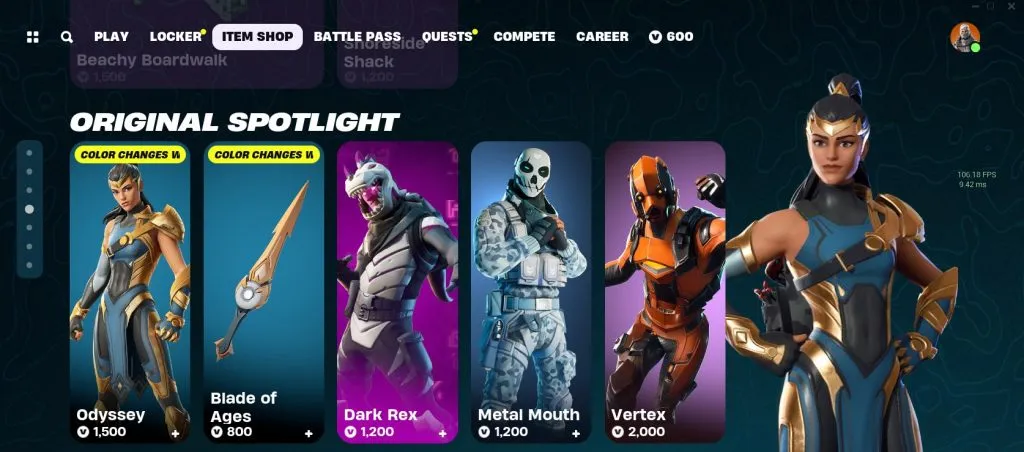
You can then simply select the Odyssey Outfit and hit the Purchase button to get the skin. Make sure to stack up on V-Bucks before you make the purchase.
This is part of the Ageless Odyssey cosmetic set, which you can see in the above screenshot.
How to change Odyssey skin armor color
In order to change the Odyssey skin armor color, you will need to rank up in the Ranked Fortnite mode. Odyssey’s Outfit armor color will change color style depending on what rank you currently are in the Ranked version of the Battle Royale mode.
It’s tough out there when all you’ve ever known is claiming victory. Live out your journey as Odyssey and progress through the Ranks to change your style! pic.twitter.com/X4d2OSBTEE
— Fortnite (@FortniteGame) March 11, 2024
Here are all the eight ranks in Fortnite Ranked that will change Odyssey’s armor color:
- Bronze
- Silver
- Gold
- Platinum
- Diamond
- Elite
- Champion
- Unreal
Check out more Fortnite Chapter 5 Season 2 guides:
If you click on a product link on this page we may earn a small affiliate commission.


